why should use home cameras
1, Security. One of the biggest attractions of home security cameras is their ability to provide an immediate visual deterrent to break-ins, intrusions and other intrusions. as well as providing strong evidence of an accident.
2, Care for the elderly, supervise children or pets. Having a camera at home for the elderly, children or pets allows you to see what they are doing at home at all times to be able to take care of them in a timely manner. Even if they are not around, you can be the first to know anything that happens to them.
We will look at the security camera form, lens, resolution, power supply, storage, features and other aspects of these together to understand the basics of surveillance cameras. After reading this article, I believe you can understand the knowledge of the camera and provide a reference for choosing the right home camera.
Surveillance Camera Shapes
We have all seen a variety of surveillance cameras, the most conventional are bullet cameras, ball cameras, box cameras or Pan/Tilt or Pan/Tilt/Zoom (PTZ) cameras; other shapes are smart machines, toys, plugs, bulbs and other style shapes. A variety of different shapes, play a role is basically the same, but the specific role or and the camera chip and lens parameters.
Bullet cameras, also known as barrel cameras, are widely used and are often a good choice for outdoor use. They often have a sun shield that protects the camera lens from direct exposure to the sun at low points during the day, and the shield also helps prevent rain and snow from falling on the glass covering the camera lens.
E.g:Campark SC03 3MP Wireless Battery Surveillance Camera

Dome cameras have dome shields that are inherently more concealing. Because they tend to have a smaller, low-profile design, they can be less obtrusive. They can be mounted on walls or ceilings, and can also be used indoors and outdoors.
E.g: Campark SC07 1080P Wireless WiFi Bulb Security Camera

Box cameras were the original standard and may be favored by some installers because they are often sold without a lens, so installers can choose a lens that meets the application. They are often found indoors where vandal resistance is not a concern, but they can also be used outdoors if they are mounted inside a weatherproof enclosure.
E.g:Campark W10 Driveway Alarm

Pan/Tilt or Pan/Tilt/Zoom (PTZ) cameras mostly support remote control. They can pan, tilt, and sometimes are equipped with a remotely controlled zoom lens, and some can zoom in for better detail.
E.g:Campark AP55 1080 Rechargeable Battery PTZ Security Camera

Live video or recording
1,If you just want to watch live video, you can use an analog CCTV system that can be hooked up to a TV-style monitor. Or you can use an IP network camera connected to your home/business network using a CAT5/CAT6 cable and watch the video with your PC.
2,Most people want to record safety videos. In this case, you can choose to record it on the camera itself, which has an SD card slot, or to a recorder called a DVR or NVR in the field, or to the "cloud" using an internet connection. Recording to the "cloud" is an option, usually only available for 1-4 cameras. It requires a high-speed internet connection, and the most important consideration is upload speed. Wired webcams can be used here, or WIFI cameras if routing is too difficult.
E.g:Campark W400 1080P 8CH NVR 4Pcs Wireless Security Camera System With 12 inch LCD Monitor

In most cases involving multiple cameras, live recording to cameras is the most practical method because it does not require any monthly fees, has more video storage (recording to a 1TB or larger hard drive), and does not Requires super fast internet upload speed.
3,For systems with a local recorder, the camera will be connected via WIFI, or more commonly via a coaxial cable (similar to a TV cable), a conjoined cable (coax and power together) or using a CAT5e or CAT6 network cable . A CAT5e/CAT6 network cable is usually the best choice because the cable is cheaper, physically thinner, and when used with the right camera, can provide both video and camera power over the same cable. For smaller systems with up to 16 cameras, we usually recommend an NVR (Network Video Recorder) with a built-in camera port. Each camera's network cable goes back to this NVR for power and video. If desired, the NVR can connect to your local network for remote access, and the cameras are automatically configured, making them easy to set up.
E.g:Campark W504 5MP 8-Channel NVR 4pcs Wired IP Camera PoE Security Camera System

Power supply
It is divided into independent power supply, centralized power supply, and POE power supply. The advantages of independent power supply The construction and maintenance lines are clear, and the maintenance is easy, but the cost is high. Centralized power supply, monitoring system If there is a problem with the power supply, the whole system is easily paralyzed, but the construction and maintenance are simple. PoE power supply only needs to be connected to a PoE switch or a PoE network hard disk video recorder to supply power, that is, data and power are transmitted at the same time, which is simple and convenient. And it is very convenient to install. As long as there is a POE switch or a hard disk video recorder with POE power supply, the power supply problem can be solved through a network cable.
Battery powered, eliminating the hassle of installing wires. Advantages: Eliminate the trouble of wiring, very flexible and easy to install. Disadvantages: Monitoring battery life is short. Need to pay attention to the power problem, check and replace the battery regularly.
Solar powered, the camera is equipped with a solar panel that can provide a steady stream of power to the camera. Advantages: Eliminates the installation of batteries and wires, which is very environmentally friendly and convenient. Disadvantages: suitable for outdoor, courtyards and other places with sunshine, high requirements for light and poor concealment. Not suitable for indoor monitoring.
E.g:Campark SC02 3MP Solar Powered Wireless Security Camera System

security camera lens
Camera lenses are generally divided into two types: fixed focus and zoom. We should choose a lens with a suitable focal length according to the scope and size of the scene to be monitored.
fixed focus lens
The lens focal lengths of surveillance cameras are normally 2.8 mm, 4 mm, 6 mm, 8 mm, and 12 mm. The lens of the surveillance camera can be selected according to the monitored object. Generally, the smaller the focal length of the lens, the larger the viewing angle range, but the shorter the monitored distance. It is suitable for the needs of small space or close-range detection. Conversely, the larger the focal length of the lens, the smaller the angle range seen, but the farther the distance monitored. It is suitable for the needs of open space or long-distance detection.
General fixed focus lenses, mainly 2.8mm, 3.6mm, 4mm, 6mm, 8mm, 12mm, 16mm, 25mm and other focal lengths. 2.8mm focal length is suitable for relatively narrow environments such as elevators and stairs, 4mm is suitable for conference rooms, slightly larger shops, etc., and more open places such as parking lots, factory workshops, courtyards, etc. need to use more than 6mm lenses;
Zoom lens
Zoom lens, divided into manual zoom and electric zoom. Manual zoom, we need to manually adjust to the appropriate focal length according to the monitoring range when we install it. The motorized zoom can be remotely controlled to adjust the focal length of the lens by controlling the keyboard, DVR/NVR, client software, etc. at the back end. Common zoom lens focal lengths are mainly 2.8-12mm, 2.7-13.5mm, 3.5-11mm, 5-50mm and so on. For lenses with greater zoom capability, we can choose a PTZ camera, which has built-in lenses with 10x, 12x, 18x, 20x, 22x, 30x, 60x zoom capabilities.
E.g:Campark AP50 1080P 5x Digital Zoom Wireless PTZ Security Camera

resolution
Choose the highest resolution possible. Because the higher the resolution and the higher the sensor pixels, the clearer the image will be. When viewing later, you can clearly zoom in on details such as faces and license plate numbers. However, the larger the resolution, the more storage space is required and the more memory is occupied. Common resolutions are 1280×720 (720P), 1280×960, 1920×1080 (1080P), and 2048×1536, which can basically meet the normal monitoring requirements.
Note: The higher the resolution, the larger the storage space of the surveillance video, and the shorter the storage time, so we also need to consider the video storage time when considering the resolution.
night vision function
If you want to monitor at night, you have to use a camera with good night vision. There are also a variety of night vision lenses on the market. Usually, the night vision distance is mainly determined by the number of infrared lamps. The night vision distance of single lamp is 30 meters, and the night vision distance of double lamp is 50 meters. Note that infrared LEDs produce a beam that is invisible to the naked eye, and the red beam cannot be used through glass. It is therefore recommended not to point the camera at the window, as the beam will bounce off the window and the camera will not catch anything. There are also completely invisible night vision LEDs available on the market that operate above 940nm and don't emit any light even if you look directly at them, but they are usually standalone devices, not built into the camera, and expensive. At the same time, more and more cameras with color night vision function appear, and the technology of night vision function is becoming more and more mature.
E.g:Campark SC500 1080P Color Night Vision Security Camera
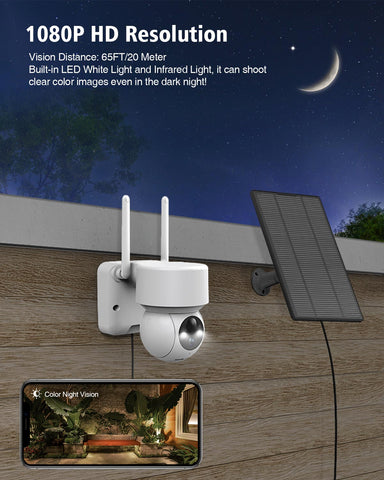
Multifunctional security cameras
The resolution of security cameras on the market is getting higher and higher, and their functions are also increasing and improving. For example: voice call function, motion detection, instant alerts, sharing and more. At the same time, the more features, the more expensive it is. It is recommended that you can choose reasonably according to your budget and needs.
storage
The current monitoring storage methods usually include three types: video recorder hard disk storage; SD card storage; cloud storage. The card storage camera does not need to be set, and it can support recording when the card is plugged in. The method is loop recording. When the memory card is full, the earlier recording will be overwritten. Cloud storage is a product of the development of Internet technology. Many home surveillance brands support cloud recording, cloud access and playback. But pay attention to the cost.
networking
The networking methods of security cameras include: network cable connection; WiFi connection; AP hotspot connection. Each method has different application environments and its own advantages and disadvantages. The network cable connection is stable and reliable. Wifi connection is simple and convenient to operate, and you can choose according to your personal situation.
privacy
Because many home cameras now need to be connected to the Internet, privacy issues must be paid attention to. The simplest point is to try to buy products from big brands and good reputation. At the same time, be careful not to point the camera at private spaces such as bedrooms. Try to put it around the house, at the door, in the garage, etc., which can play the role of anti-theft warning.
Since its establishment in 2008, Campark has been committed to providing better technology and the best quality to consumers. Products are produced after a variety of experiments and tests. Serious and very confident about the product campark.
The actual shooting scene of the campark security camera
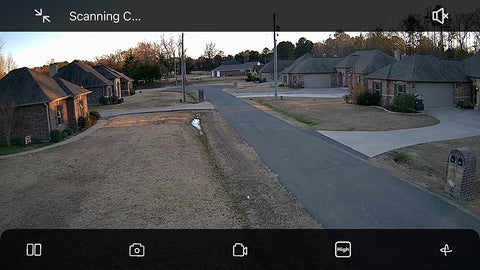
final
We hope that in this ultimate guide to home security cameras, we've given you a lot to think about when you're considering monitoring your home. Taking the time to evaluate the features and technologies that make these cameras unique, and guided by our hands-on experience, should help you make more informed and cost-effective decisions about your home security needs.
In addition to the guidance we've provided here, we've also published a number of resources to provide more help with the camera buying process. We recommend you check out some of our best motion sensor cameras first.
